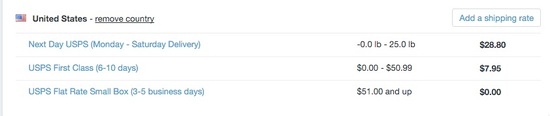Yesterday I spent the whole day at the Shopify Retail tour. They'd invited me, along with a few other folks, to answer questions about Shopify and Ecommerce from existing and potential Shopify customers. From 10am until 4:30pm, I talked to a diverse and interesting lot of folks.
But every single person asked me some variation of one universal question: "how do I SEO?"
I get why they're asking. If your site appears at the top of google searches for a variety of things related to your products, you'll have loads of traffic. And potentially you didn't pay for it, if only you could crack the code on SEO! If only you knew the magic formula of H1 and alt tags to make the google machine happy.
But that's not realistic. It's at best an attempt to game a hugely complex and constantly changing algorithm into giving you traffic you don't deserve.
I say you don't deserve it because you're trying to cheat the system. Instead, let's come up with a real strategy that works.
Step 1: Let's forget about obsessing over html. If you're using a new premium theme from a good developer like Pixel Union or Out of The Sandbox then you've already done 99% of everything you need to support technical SEO efforts. Open graph, schema markup, etc. All there and done. Don't waste more time and money on this because you'll never get a good ROI out of it. Let's face facts: google engineers are smarter than you.
Step 2: on site SEO. Google wants what your customers want: relevant, valuable content. You have to write articles, guides, interviews, and all the other valuable content you enjoy on other sites. My most successful Shopify Plus couldn't care less about SEO. Instead of fussing with alt tags, he hired three writers to produce great blog content for him. It only costs $1200/mo which is way cheap for the ROI he gets. Here's the best part: he never worries about writing the perfect SEO copy, because he's instead creating on-topic and relevant articles. You can do the same thing. Write on your own or hire someone.
I already know your objection: "Kurt I'm a lousy writer and I can't afford a writer." I've got a hack for you that I use. Dictate your articles using the text to speech already built in to your device. Macs are great at this. Then send it to a copy editor. I pay $30/article on average for copy editing.
Step 3: off-site SEO. Links to your site from sites with a similar audience are massively important. (Note: The spammy blog comment links you buy from a snake oil salesman SEO pro for $500/mo are the opposite of this.)
Here's where we need to again forget about SEO; start thinking like a public relations firm. The best SEO strategy I've ever seen is PR outreach. Find blogs, forums, YouTube channels, and Instagram rockstars who are in your niche. Now email them. Email them and offer them free product in exchange for an honest review. This is a numbers game but it's the only way you'll get relevant links with qualified traffic. This tactic is powerful in that you'll be able to trade up the chain. You'll start with small blogs and as word of mouth grows you'll be able to build relationships that move you up to blogs getting millions of daily visitors. This tactic isn't particularly difficult but it is time consuming. You can hire someone to do it for you which will save you time and speed things up because outreach professionals already have a network to leverage. (I personally recommend Kai Davis for this kind of work, he's pulled great results for my clients.)
What's the takeaway here? Instead of trying to learn the finer points of semantic HTML while guessing at google's algorithm, all you need to do is share your passion. Make your love of your niche infectious and the SEO will follow.