
In the last 30 days, I have received an average of 56 emails per day.How do I keep up? I use three simple but powerful features in Gmail.
Stop distracting automated emails
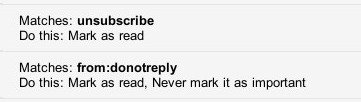
I do this by filtering emails containing the word "unsubscribe," and emails from "from:donotreply." A real live person would never have "donotreply" as their email address, and the majority of automated emails will contain an unsubscribe link. By marking them as read, I can see at a glance that they're not important, and they won't increment my unread counter.
Scheduled Email Reminders
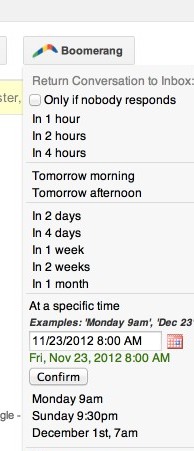
Boomerang lets you temporarily remove emails from your inbox. This serves two important functions for me. First, since I use my inbox as a to-do list, I can get non-priority emails out of my inbox temporarily. The second is as a reminder. The "only if nobody responds" is a great feature to remind me to follow-up with people.
Auto Responders
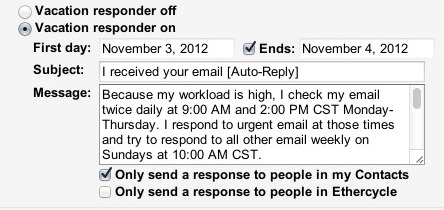
If you need a break from your email, set an auto-responder informing people of how often you check your email and when they can expect a reply. This sets their expectations, and creates a schedule for you to follow. Tim Ferris' blog has some sample emails to get you started.
Email can be a productivity-killer. It's tough to get away from it because it feels work, but if you can manage your Pavlovian response to the "Ding!" of your inbox, you'll be happier and more productive.
