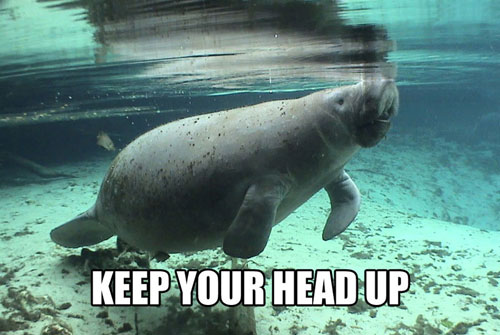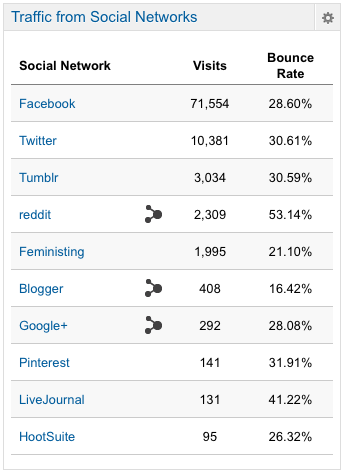When someone bookmarks a website to their homescreen, iOS creates an icon for it. The most direct way to accomodate this feature is to create a larger version of your favicon. iOS will look for one of four different file names in the your root directory depending on the device:
apple-touch-icon-114x114.png (114px x 114px)
apple-touch-icon-72x72.png (72px x 72px)
apple-touch-icon-57x57.png (57px x 57px)
apple-touch-icon.png (57px x 57px)
When you save them to web & devices in Photoshop, use 24bit PNG, non interlaced. You shouldn't add any effects or even rounded corners, just square. iOS will add rounded corners and a gradient on its own.
If you need to store the touch icons in someplace other than the root directory, you can specify the new location in your metatags.
The iOS developer library has more information on specifying icons.