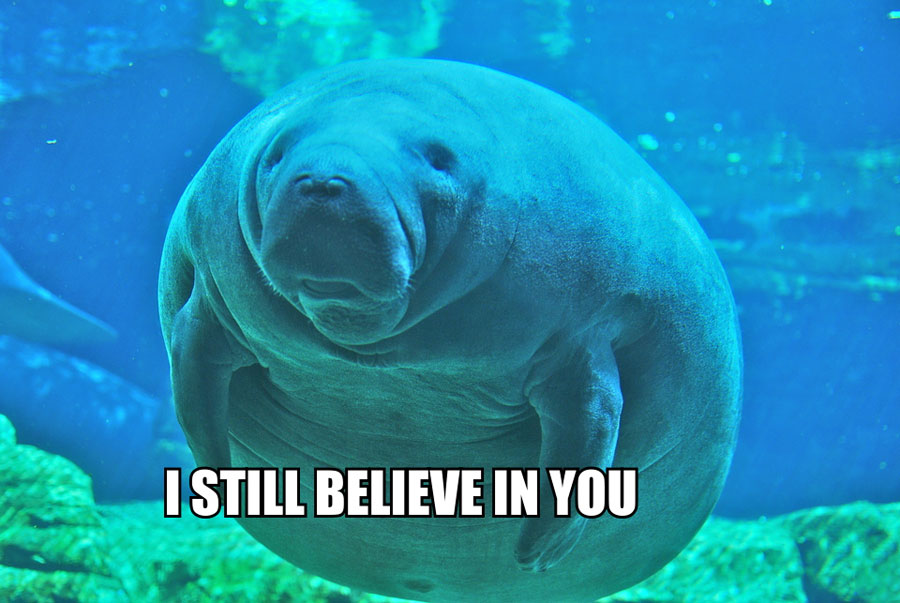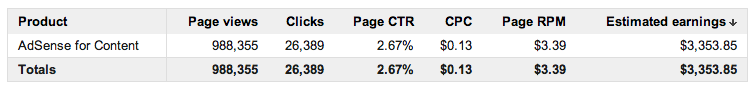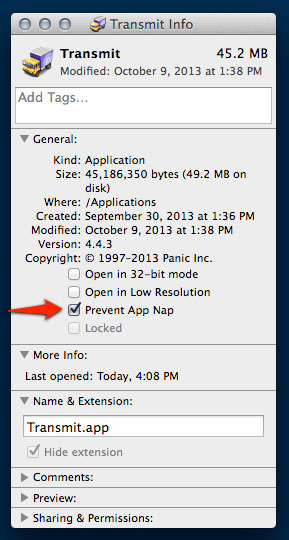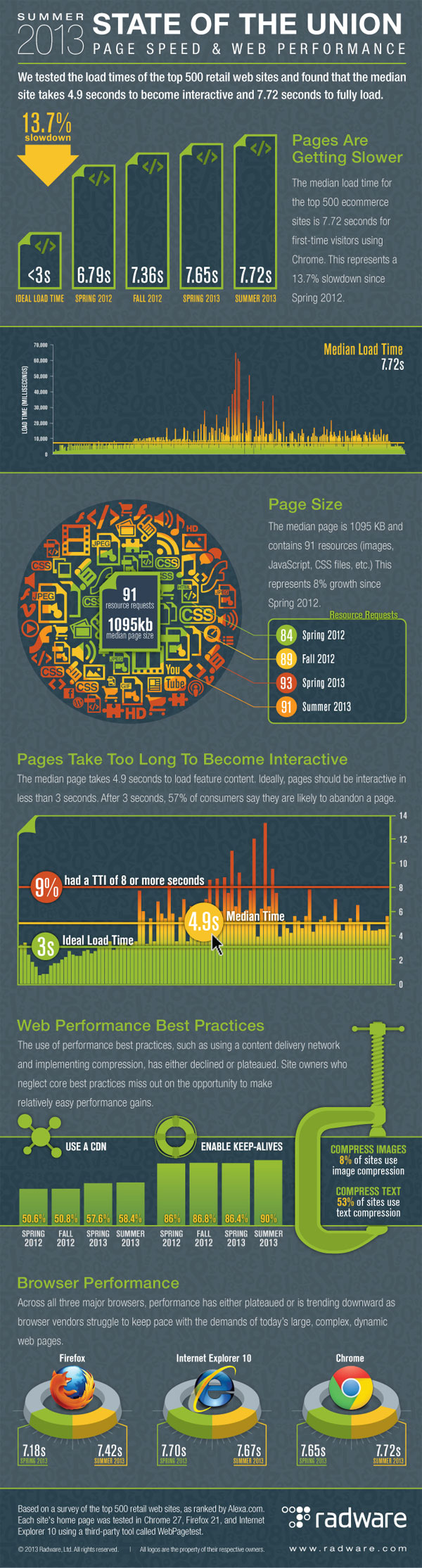We've learned a lot in the past year on how to build a website that builds a business. For 2014, we've boiled it down to three simple rules that will put you head and shoulders above your competition.
1. No more bullshit. (This is my favorite.)
If your site can't tell someone what they want, when they want it, and on the device they want it, they're going to click that back button within 5 seconds and move on to someone who can.
Your website takes 10 seconds to load? Too bad. The customer is moving on.
Your website has a splash page? That's not useful and this isn't 1998. The customer is moving on.
Your website auto-plays music? Obnoxious. Once she finds which browser tab is playing music, she's closing it and moving on.
Don't put up an impediment to her deciding on you. Be the one professional that gives her a great experience that starts with a website that just works. No more bullshit.
2. Mobile first.
I could ask the rhetorical question of whether or not your own a smartphone, but I already know the answer: you probably do. The start of 2013 marked the tipping point for smartphone users. There are over one billion smartphones in the world. That's 50% of people in the US, which means more people are getting online from their mobile device instead of their computer.
Even though the majority of people have smartphones, most websites haven't caught up. They aren't designed with mobile in mind. Just because the site loads on the phone, and you can pinch and zoom and scroll your way around, doesn't mean it's designed for mobile. People are impatient, they won't hunt around a bad website on their 4" screen. They want an easy to use design and don't care if that design belongs to you or your competition.
On the web, we know people buy based on the perception of professionalism. Having a website that looks perfect on any size device, immediately puts you head and shoulders above your competition.
3. Have a goal.
Everything on your website should drive your customers to take action. If it doesn't, get rid of it. It's superfluous.
If your site has attracted the right people, informed them about who you are, and inspired or engaged them through great content, then the final step is to get them in a relationship with you.
Give her more than one option. If the only call-to-action on your website is a "contact us" page then you don't have any calls to action. Let her follow you on Facebook, follow you on Twitter, or even better, sign up for your newsletter. Include a contact form in the footer of every page. Put your phone number and email in the header. Don't be coy, you want her to contact you, give her your number.
So to sum up our winning three point website strategy...
- No more bullshit. Make using a website as seamless as possible.
- Mobile first. If it doesn't work on a smartphone, it doesn't work.
- Be goal oriented. Once your website is generating high-quality leads, it's stopped being a brochure, and started being a marketing system.
I know that a website or marketing probably isn't as fun as your business, but if you learn and follow only these three rules, you can go out and do the stuff you love doing for your customers because your website will be a lead-generation machine.