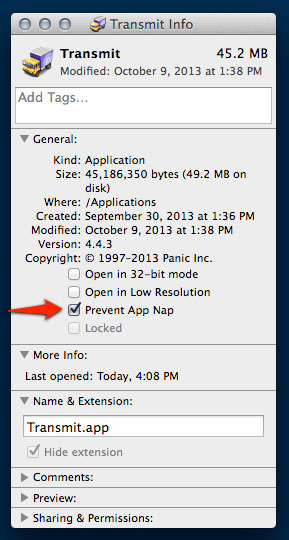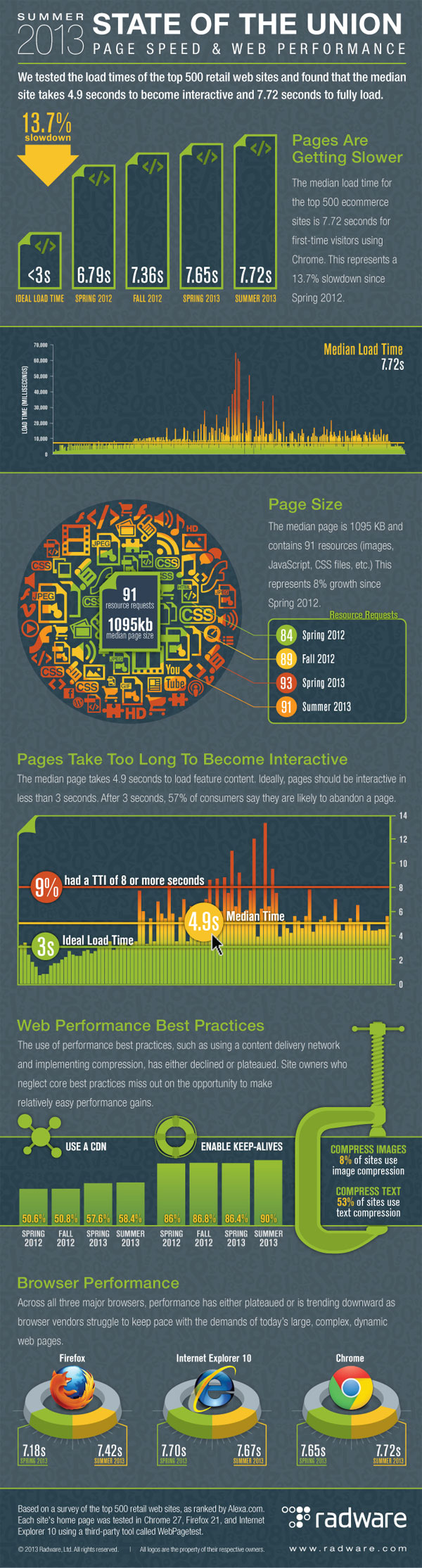Sometimes usability doesn't have to be complicated. By recognizing convention, we can build consistent and easy to use interfaces.
In every state, in every city, at every intersection across America, stop lights are red. Red means stop. But what if a city planner thought, "Hey, red is boring and I think it's hard to see. Everyone does red. Our city is new, and different, and exciting. Let's do a different color. Let's go with purple." The results are obvious. People wouldn't know what the purple light meant. The city planner might then say, "Ah, we just need to label it STOP to teach them." Now we've moved from ambiguity to cognitive dissonance. Drivers know it's a signal that says STOP, and they'd probably STOP, but they'd have to think about why its not red because they've been trained by a thousand other stop lights that red means stop and stop is red.
Consistency and convention are important elements of design. We can build on convention so that new visitors to a website can intuit how to use it and where to find what they're looking for. We can reinforce convention through consistency. By designing content templates instead of individual pages, we'll keep elements and layouts of a website similar, so that our returning visitors will recognize new content but it'll still feel familiar. Familiarity makes for happy customers.