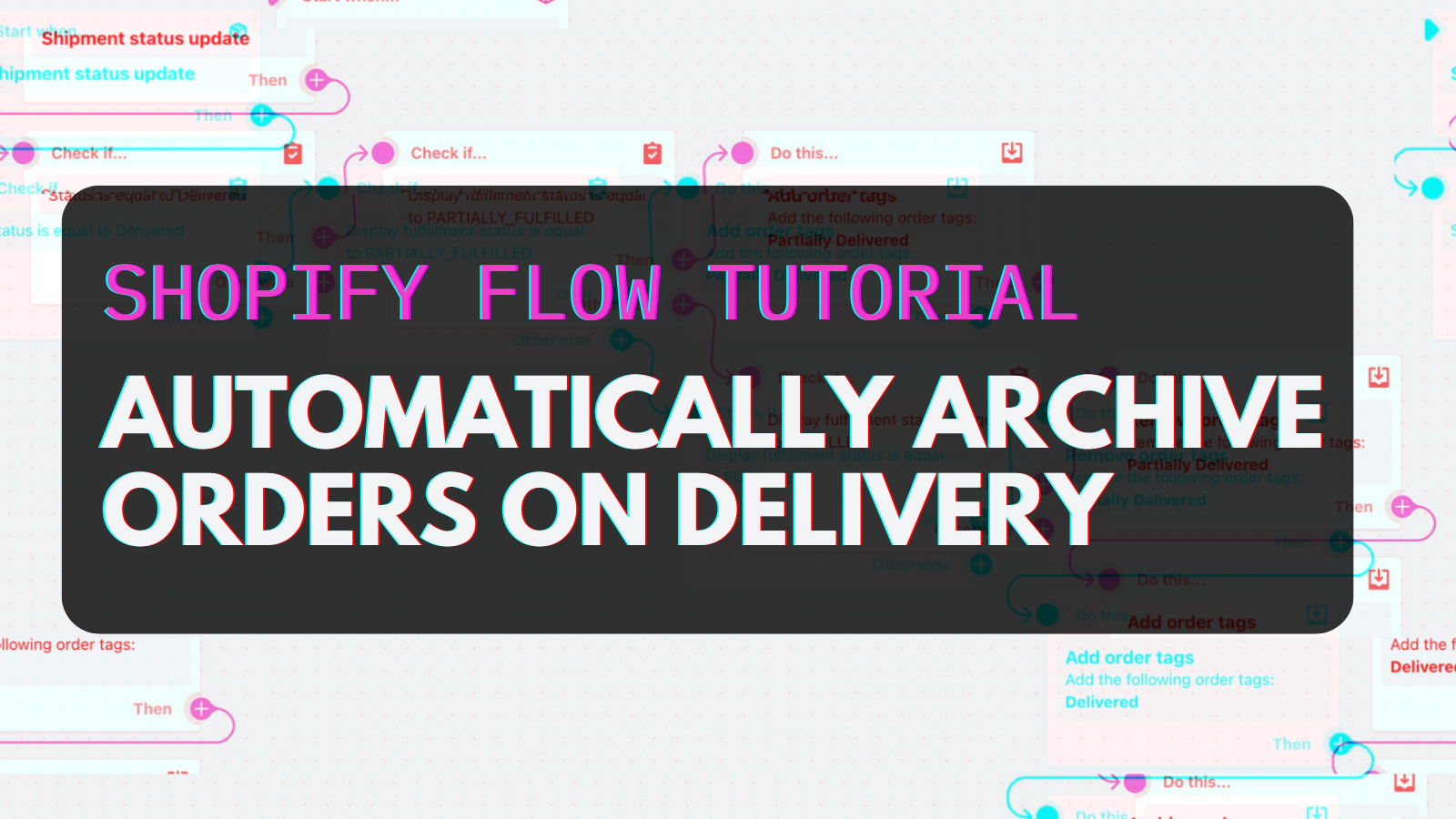
We have a client who wanted to automatically archive their orders in the Shopify Admin when all items in the order were fulfilled AND delivered.
That sounded to me like a challenge for Shopify Flow. (It's free on most plans: Shopify, Advanced, and Plus.)
1. First we need to find out when a package is delivered. To get that info, we're using the free Track123 app from the Shopify app store. When the shipment status changes in Track123, that's triggers our Flow to start.

2. A shipment update can be for more multiple reasons, so we check if the status is "Delivered" before continuing.
3. We might be able to archive our order now and be done, but what if an order was in multiple shipments? We gotta check for that by using another conditional statement to see if our order status in Shopify is "partially fulfilled".
4. If our order status is partially fulfilled, we ad the order tag "Partially Delivered" for ease of filtering in the Shopify order admin, and stop.
5. If our order status is anything other than "partially fulfilled," we do another conditional check to confirm that fulfillment status is FULFILLED.6. If our order is fulfilled, now we can remove our "partially delivered" tag if present, tag the order Delivered for reference, and finally archive our order.
I 💚 Automation. Work Smarter.
