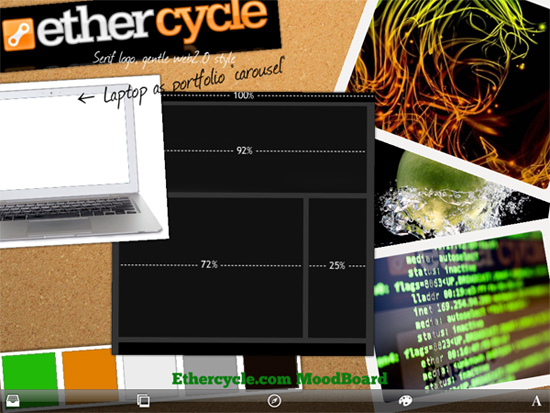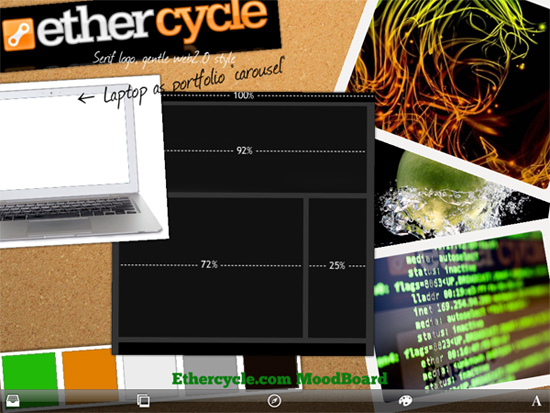or "Why Users Are Leaving Your Website"
Regardless of its style or category, any website's success hinges on its ease of use. According to Jakob Nielsen, an eminent usability expert, "If a website is difficult to use, people leave."
A website should:
- State plainly what it offers.
- Be easy to navigate.
- Be easy to read.
- Offer answers to user's questions.
- Load quickly and consistently on a variety of browsers and devices.
Since there is no standard on how websites should be designed, it's up to the web design agency to infer what users will expect given a client's particular content. Through experience and testing, the agency can determine the best design, all while maintaining the brand's message. A good web design agency should be spending 10% of a project's budget on usability testing.
Nearly universally users assume that:
- A link to the home page, usually in the form of a logo, is available in the upper left.
- Pages have descriptive headers or titles announcing which page a user is on.
- Text is legible. Printed in high contrast, appropriately sized, and carefully typeset.
- Load times will be short, or a progress bar will indicate loading if necessary.
- Navigation is placed near the logo, either at the top of a page or down the left side.
To aid ease of use, a designer should:
- Avoid drop-downs or other expanding menus (with the exception of large fly-outs.)
- Use modal windows where applicable to prevent unnecessary page changes.
- Use breadcrumb trails make large websites easy to understand. For example, a listing on eBay for a truck wheel would include the following note near the top: "eBay Motors > Parts & Accessories > Car & Truck Parts > Wheels, Tires & Parts > Wheels"
- Offer a search tool, preferably located in the upper right, for users to quickly navigate large sites.
- Use style-based elements, optimized images, and minified code to reduce load times.
By designing a site with usability in mind, the user's experience with a brand is greatly improved. The user will have more confidence in the brand, and be willing to spend more time on their site, which translates into increased sales.