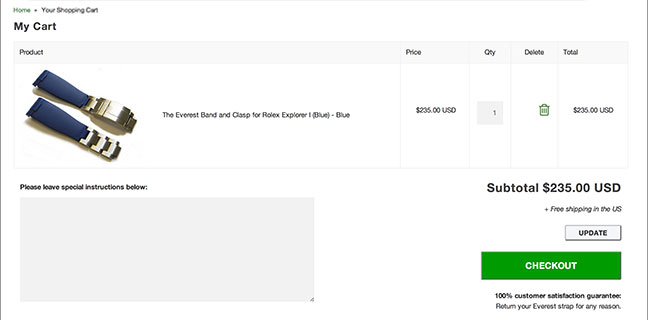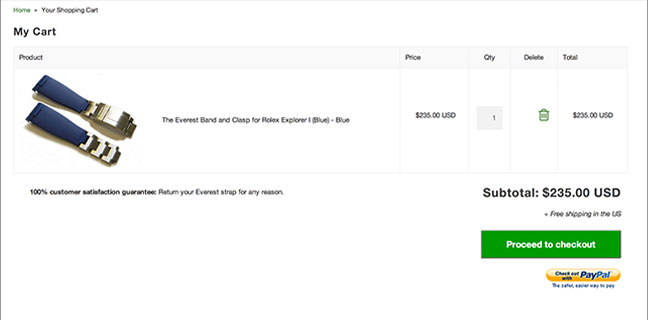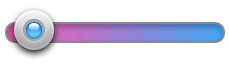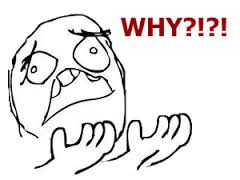Transactional emails— those emails that your Shopify store sends out on your behalf to your customers— are important and often overlooked part of your store's customer service experience. Most store owners leave them untouched, and while they default Shopify templates work well enough, they can certainly be improved.
Those transactional emails are a great way to build repertoire with your customers... and without an effort on your part. Think about it. For every order in your store, a customer is going to get at least two emails. One when they place they order, and one when their order ships. If you have cart recovery enabled (and I hope you do) that's potentially three emails a customer will get from you. That's three opportunities to build your brand.
Rewriting the emails in your voice- so they sound conversational- is a great place to start. Even just so they sound human, it'll boost confidence. There's also You can also gain value from them by asking your customers about their experience, asking for referrals, asking to connect on social media, including survey links, or advising them of new products.
We've written a few templates for our Shopify clients that are a great place to start.
"Abandoned Checkout Notification" Email Template
Subject: do you need any help with your order?
Hi {{ billing_address.name }},
Joe here from Acme Corp.
I saw you put together a shopping cart on our site but didn’t finish your order. Do you need any help? Or did you have any questions about the order I can answer before you submit it?
If there’s anything I can do, just hit the reply button and drop me a line with any product or order questions.
Your shopping cart:
I’ve included a list of your shopping cart contents below. You can click this link - {{ url }} - to load up the shopping cart again.
{% for line in line_items %}{{ line.quantity }}x {{ line.title }}
{% endfor %}
If you need to discuss your order in more detail, feel free to call me.
Cheers!
Joe from Acme Corp
"Order Confirmation" Email Template
Hi {{ billing_address.name }},
We're sure you can remember what you ordered, but below is a confirmation and all the details you could possibly need.
If you have any questions at all, just reply to this email or give us a call.
All the best,
Joe from Acme Corp
PS: Would you mind taking a 47 second survey? It'll help us improve the site? Here's the link: http://yoursite.com/pages/survey/
Date {{ date | date: "%m/%d/%Y" }}{% if requires_shipping %}
Shipping address
{{ shipping_address.name }}
{{ shipping_address.street }}
{{ shipping_address.city }}, {{ shipping_address.province }} {{ shipping_address.zip }}
{{ shipping_address.country }}{% endif %}
Billing address
{{ billing_address.name }}
{{ billing_address.street }}
{{ billing_address.city }}, {{ billing_address.province }} {{ billing_address.zip }}
{{ billing_address.country }}
{% for line in line_items %}{{ line.quantity }}x {{line.title }} for {{ line.price | money }} each
{% endfor %}
{% if discounts %}Discounts : {{ discounts_savings | money_with_currency }}{% endif %}
Subtotal : {{ subtotal_price | money_with_currency }}{% for tax_line in tax_lines %}
{{ tax_line.title }} : {{ tax_line.price | money_with_currency }}{% endfor %}{% if requires_shipping %}
Shipping : {{ shipping_price | money_with_currency }}{% endif %}
Total : {{ total_price | money_with_currency }}
"Shipping confirmation" Email Template
Hi {{ billing_address.name }},
Just a quick update... your order is now on its way to you. It'll be with you soon, but if you want to keep an eye on it, you can follow its journey here: {{ fulfillment.tracking_url }}
If there is anything else we can do, just reply and let us know.
Joe from Acme Corp.
PS: In the meantime, check out what's new on the site: http://www.yoursite.com/collections/whats-new - Go on. We won't tell.

You'll find them order Admin > Settings > Notifications
While the tags in these emails make them a copy & paste affair for Shopify, they'll work for any ecommerce platform. I like them because they sound friendlier than the standard "shipping robot" emails that most companies send out to their customers. Give them a try. You'll find by inviting the conversation with your customers, you'll be top-of-mind when it comes time for recurring purchases.