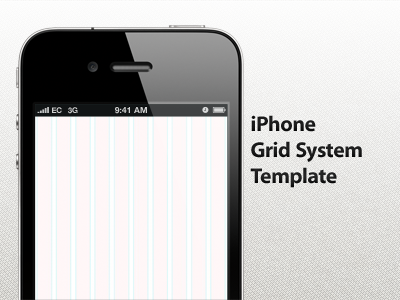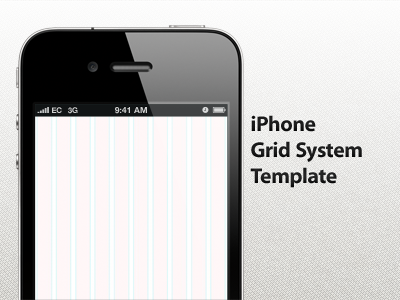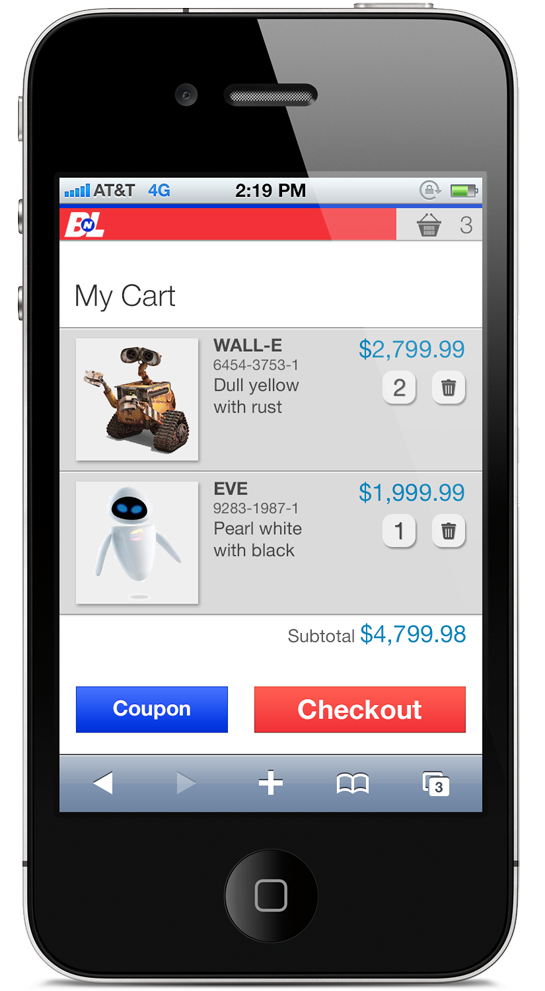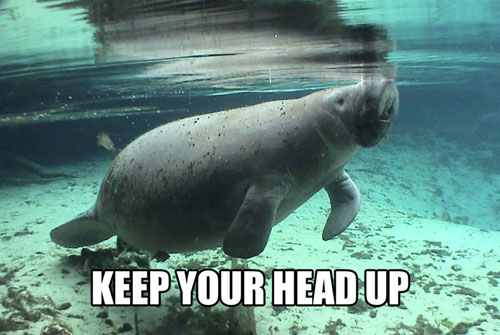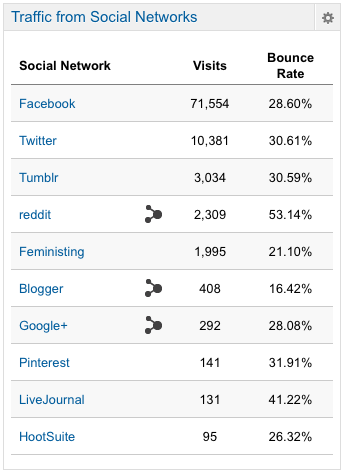When someone bookmarks a website to their homescreen, iOS creates an icon for it. The most direct way to accomodate this feature is to create a larger version of your favicon. iOS will look for one of four different file names in the your root directory depending on the device:
apple-touch-icon-114x114.png (114px x 114px)
apple-touch-icon-72x72.png (72px x 72px)
apple-touch-icon-57x57.png (57px x 57px)
apple-touch-icon.png (57px x 57px)
When you save them to web & devices in Photoshop, use 24bit PNG, non interlaced. You shouldn't add any effects or even rounded corners, just square. iOS will add rounded corners and a gradient on its own.
If you need to store the touch icons in someplace other than the root directory, you can specify the new location in your metatags.