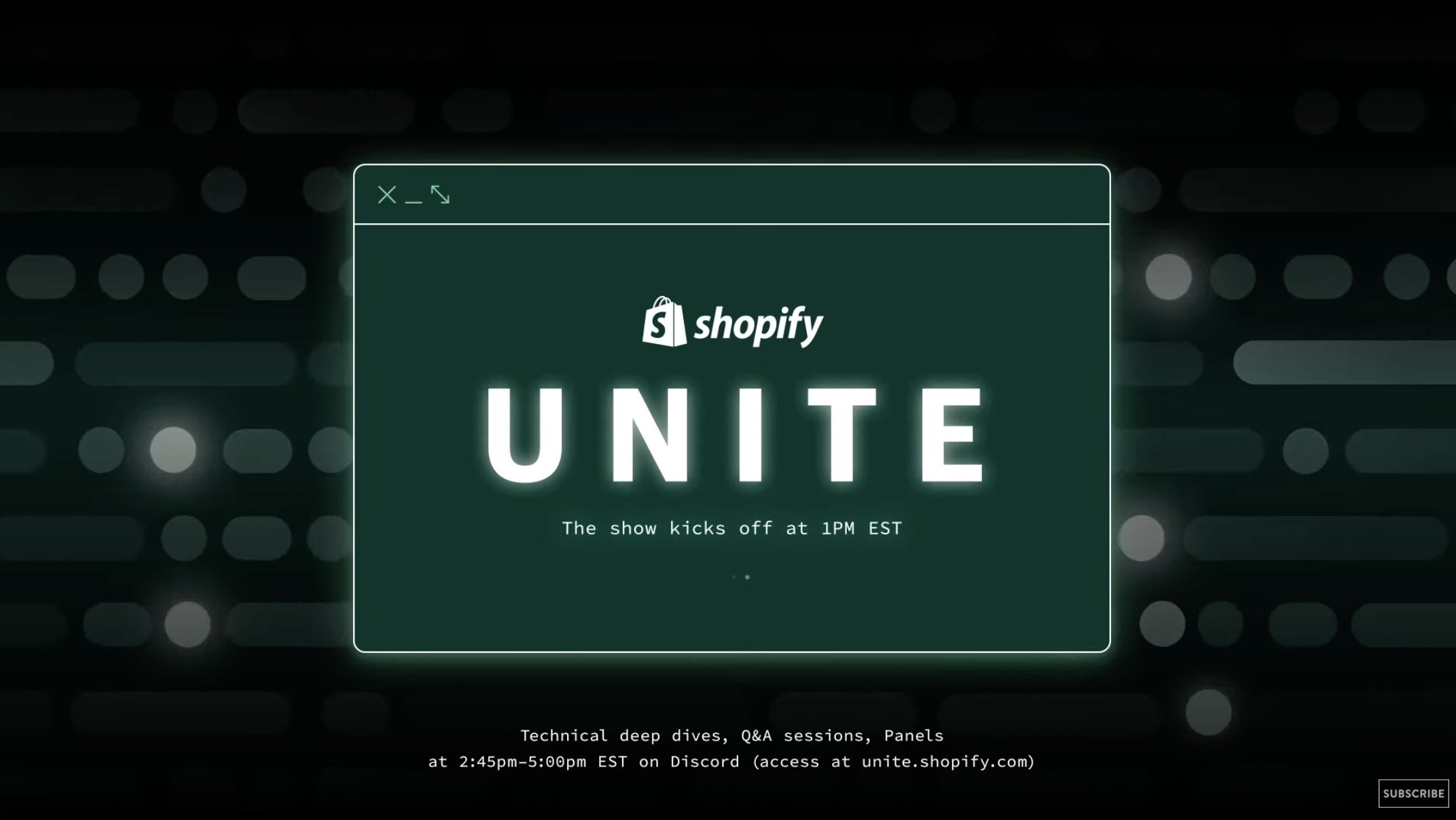Let’s set the stage with some stats first. Average checkout drop off is about 50%. If you are between 25-33% that’s considered optimized and you’re doing great. If your drop off is over 50%, there’s an unmet objection somewhere you need to address. Although a lot of the checkout process is controlled by Shopify, there are some strategies you can use to optimize your customer’s experience.
- Is your check out styled and branded? You want to style the checkout with your store logo, buttons and colors that align with the front end of your website. This is a low hanging fruit optimization opportunity that even some of the biggest players miss.
- What do your shipping costs look like? Are your customers going to be surprised during check out?
- Do you have a solid abandoned cart email sequence to address unmet objections? The first email should always be along the lines of….“Hey, did you have a question? Just hit reply and let us know!” You don’t always need to open with a discount. Take this opportunity to listen to your customer.
Keep in mind that if you sell a high ticket item you will probably get a lot more fantasy shoppers and looky loos that drop off. Maybe they need to wait a couple weeks before they can actually make the purchase.